Google’s created a concept called “AuthorRank” (coined by Matt Cutts here) in which savvy web writers can tag themselves in a variety of ways to let Google know that their stuff is legitimate. This is partly a reaction to the endless amount of scraping that goes on of content – by using rel=author and its companion attribute, rel=me, I suspect Google aims to catch scrapers that reprint the articles but never link or reprint the bio pages.
Whitney Hoffman asks:
@cspenn can you explain rel=author to me sometime and where to put it?
Here’s how to use this. In any article you write on a given domain, include the rel=author attribute in a link back to your profile on the same domain. If I write a blog post on ChristopherSPenn.com, in that blog post I should link back to, say, my about page on ChristopherSPenn.com. It’s really that simple.
For example, I could put a byline on this blog post when writing it that says something like “By Christopher Penn“, and then link that up to my about page on my site. In the link, I’d add the rel=author attribute, like so:
Now I’ve attributed this post to me on my site, linking back to another page on my site. When the scrapers come by (and they inevitably do), they’ll pick up this post and reprint it word for word on some other site, but now there’s a mismatch. Rel=author on ChristopherSPenn.com points to my about page on ChristopherSPenn.com, but the same article on IScrapedYourJunkAintNothingYouCanDo.com will be linking off site – an indicator to Google that the scraper is not the real thing.
That’s not the only authorship change you should make, though. Google also included a rel=me attribute in their documentation to address authors who write on multiple sites. If you’re contributing in more than one place, Google is asking you to link your profile pages. For example, if I write regularly on someone else’s blog, I should put a link on my profile page on that blog to ChristopherSPenn.com and put a reciprocal link on my about page on ChristopherSPenn.com to the guest blog. This tells Google I’m the same author, and I suspect then shares the “AuthorRank” across both sites.
Bonus tip: use rel=me on links from your about page to your social networking profiles. It may be difficult to add the reciprocal link (I tried on LinkedIn and Twitter to no avail, Facebook I was able to from my page’s app, and Flickr allowed me), but at least you can signal to Google that those are your profiles on the major social sites. If the concept takes off, I suspect some of the social networks will start allowing you to add the attribute, or do it automatically.
Now, if you’ve been an avid reader of my newsletter, you know about the Shortcode Exec plugin for WordPress, and you’ve been diligently using its shortcodes in your posts, right? So here’s the power tip for you, the power user: edit your shortcode right now to include an attribution link back to your about page.
Boom! Now all your old blog posts are retroactively using the new rel=author tag. This immediately discredits all the scrapers hosting archived versions of your old posts with just a few clicks and boosts all of the original content on your blog past and present that’s using the shortcode.
If you don’t use this plugin, you can still accomplish the same thing, you’ll just need to open up and copy/paste an author line in all your old blog posts. Sorry. You can, yes, include it in your WordPress theme, but remember that the template isn’t scraped when scraper bots do their thing, so you’ll get less juice out of the rel=author trick than putting it in the post itself.
That’s how you use the new rel=author and rel=me stuff. It won’t take you long to implement, and with Google creating this AuthorRank stuff, there’s a good chance that a minimal investment of time now will pay dividends in the near future.
If you enjoyed this, please click here and share it with your network!
Want to read more like this from Christopher Penn? If so, please subscribe right now!
I recommend and use:  Try a 30 day free trial. | I recommend: 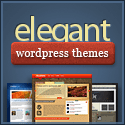 for Wordpress themes like this one. | I recommend:  for Twitter audience building. |

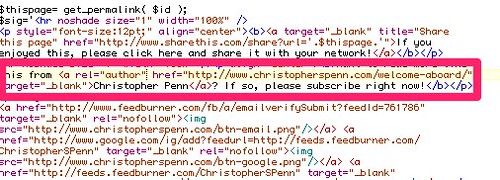



Hii
ReplyDeleteNice Blog
Guys you can visit here to know about
Mobile App Marketing Services in India